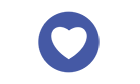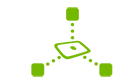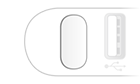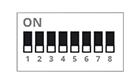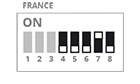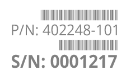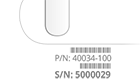FAQs
No. The LATITUDETM System is not meant to assist with health emergencies. If you are not feeling well, call your health care provider or dial 112.
| Icons | Meaning |
|---|---|
Heart Button | A flashing white Heart Button indicates:
Press the Heart Button to complete. Note: This does not indicate there is a problem with your implanted device. |
LATITUDE Indicator | The LATITUDETM Indicator shows the Communicator is connected to the electrical power and ready for use. |
Doctor Icon | The Doctor Icon lights blue to indicate the Communicator has successfully connected to the clinician website and uploaded your implanted device’s data. |
Patient Icon | The Patient Icon will lit when your Communicator is interrogating your implanted device. |
Call Doctor Icon | The Call Doctor Icon will be lit yellow or red (flashing or solid) to signal a problem that you should report to your health care provider. Refer to the applicable error in the troubleshooting section. |
Sensor Reading Icon | The Sensor Reading Icon shows the Communicator has successfully communicated with your weight scale or blood pressure monitor. |
Collecting Waves | The Collecting Waves on the left side show the Communicator is interrogating your implanted device. |
Sending Waves | The Sending Waves on the right side show the Communicator is connecting to the clinician website. |
Status Button | When pressed for less than 3 seconds:
|
USB Ports | Connections for optional accessories (Sensors and connectivity)
|
Power input | Connection for power cord. The Communicator must be always plugged in a power socket. |
Port to connect an optional telephone | This port can be used to connect your telephone when you use a standard telephone connection (optional). |
Telephone jack | The telephone jack is used to plug your phone cord which is connected to the phone jack in the wall. |
Switches | The switches are used to configure your country and allow the communicator to connect to the correct server.
The 8 switches allow the patient to change the prefix of the country. |
| S/N: Serial Number of the Communicator. For the Communicator 6288, the sticker can be found at the back of the Communicator under the Status Button. For the Communicator 6290, the sticker can be found in one side of the Communicator under the Status Button. |
| REF indicates the model of the Communicator. |
Other connection methods such a USB Cellular Adapter or Ethernet Adaprer are available. See our section, How to set up your LATITUDETM communicator, for details.
Whatever type of connection you’re using, you should place your Communicator:
- Near an electrical outlet that is easily accesible.
- Within 10 feet (3 meters) from your bedside or where you sleep. If not possible, place your Communicator where you spend a considerable amount of time each day.
Move all electronic and metallic items that are in a range of less than a meter away from the Communicator.
Communicator Placement Based on Connection Type:
- Standard Telephone Line: Place your Communicator near a telephone wall jack.
- USB Cellular Adapter: Position your Communicator in a location where you get a good cell signal.
- USB Ethernet Adapter: Place your Communicator near your internet modem/router.
You will only see the LATITUDETM Indicator light green. The other icons must be off. For more information check the How to verify your LATITUDETM Communicator is working properly?
A flashing Heart Button doesn't indicate there's a problem with your implanted device.
Press the Heart Button to complete a scheduled interrogation.
For more information check What to do if the Heart Button flashes? section.
If you have pressed the Heart Button by mistake you can press it again and hold it for at least 5 seconds to cancel the interrogation. The collecting waves will flash orange to show the interrogation has been cancelled.
The LATITUDETM indicator light flashes yellow briefly during the startup process and flashes yellow longer during a software upgrade.
Wait 10-15 minutes in case the Communicator is downloading a software update. It will turn green after the startup process or software upgrade is complete. Do not unplug the Communicator from the power socket.
It is possible that your Communicator is not working properly.
The LATITUDETM indicator is lit yellow:
- Unplug the power cord for 1 minute. Replug the power cord Press the Status Button for 6 seconds and wait to see if the Communicator makes a connection with LATITUDETM.
The LATITUDETM indicator is off:
- Unplug the power cord for 1 minute. from both the back of the Communicator and from the power socket. Replug the power cord Try another socket.
If the Call Doctor Icon remains yellow contact the LATITUDETM Customer Support Team.
The Communicator has internal memory that stores your interrogation and other information in case the power is interrupted or the power cord is unplugged. The LATITUDETM indicator light will turn green and restore operation after power is restored to the Communicator. To confirm the Communicator is working fine check How to verify your LATITUDETM Communicator is working properly? section.
The Communicator can be used when away from home. The healthcare provider should be consulted before planning to travel. For more information contact the LATITUDETM Customer Support team.
Contact your health care provider for advice. For more information the LATITUDETM Customer Support team.
You may have one/both of the following situations:
- More than one implanted device
- A family member that also has a device and Communicator
Yes, multiple Communicators may reside in the same room under the following conditions:
- Maintain distance of 3 feet / 1 meter between each Communicator.
- Each Communicator should use its own connectivity option (avoid sharing connectivity options).
Yes, we have a mobile app called MyLATITUDETM. You can download MyLATITUDETM app directly from the App Store or the GooglePlay Store. The MyLATITUDETM patient app will give you information about the status of your LATITUDETM NXT Communicator and your Boston Scientific implanted device such as monitoring status, battery status of your implanted device, information about your dates. scheduled transmissions or what to do if your Communicator is not working.